Whether you realize it or not, April 18th is a big day. That’s when taxes in the United States have to be filed. Even if you didn’t know when the filing deadline was, anyone reading this definitely knows it’s tax season. At this time of year, accounting companies are working overtime to advertise their services and products. While some of these deals are good, none of them can beat the low cost of “free.”
Free at-home tax filing is a majorly underutilized option. Of the 100 million Americans who were eligible to file for free in 2021, only four million of them did. But why? While free at-home tax filing is easy to do, it’s often under-advertised. Companies will sometimes hide their free options, hoping that you’ll just pay the small fee and get your taxes over with. However, there’s a good chance you can avoid these fees altogether. We’re going to lay out the steps here and hopefully help you save some cash this tax season.
Gather Your Documents
Before you sit down at your computer, you’ll need to have all of your documents ready. For many, this includes much more than just a pay stub. If you sold stocks, you’ll need a form 1099-B from your broker. Or if you have educational expenses related to college tuition you might need a form 1098-T from your school. If you own a home and want to deduct your mortgage interest you’ll find that information on form 1098.
Modern tax software makes filing taxes incredibly easy if you have the forms you need. Save yourself the headache of stopping and starting and gather all the forms you need before picking your software.
Conduct Some Tax Research
Free tax software tends to not be as helpful or informative as paid software. What this means is that while you can file online, you may have to figure out what goes where. You may also need to determine your own eligibility for certain credits and deductions.
Given this, it’s smart to conduct some tax research first before using free tax software. This research doesn’t need to be difficult and can be specific to your tax situation. If you just had a baby, research common credits or deductions for parents. If you own a home, look into what homeowners need to know come tax time.
 Shutterstock
ShutterstockWhat to Consider When Selecting a Free Tax Filing Software
There is an incredible amount of tax preparation software on the market. Many companies offer free versions of their products, but not all of them are created equal. For example, some companies have strict limits on the “tax situations” users of their free software can have. One common restriction is on those who are self-employed. Many free offerings require users who report their income on a form 1099 to upgrade to a paid plan. Those who sold stock also may need to upgrade to a paid plan.
Another consideration is your income. Some free tax filing software restricts the income level of its users. Those with complex tax situations and higher incomes should do thorough research before selecting a provider.
 Shutterstock
ShutterstockSelecting Free Tax Software: The IRS Free File Program
The IRS partners with several tax preparation software companies to offer free online tax preparation through its Free File program. These free filing services can be accessed by anyone with an adjusted gross income (AGI) of $73,000. These partners often offer stripped-down versions of their software. Depending on the provider, this may mean users receive less guidance when filing out their returns. At others it might just restrict access to live chat support.
Those with an AGI over $73,000 can still file for free. However, the only online option is an IRS electronic form that is basically a digitized version of a paper form. One thing to note is that not all states offer a free file option. This means even if your federal return is free you could still have to pay for a state return prepared online.
 Shutterstock
ShutterstockEvaluating Your IRS Free File Eligibility
Eight companies partner with the IRS on its Free File program. Of them, TaxAct, TaxSlayer, and FreeTaxUSA were among PCMag’s eight picks for “the best tax software of 2022.” While the IRS does have top-tier partners, they have different conditions for who can use their software.
For example, of the eight providers in the Free File program, three have AGI limits for filers. TaxSlayer limits AGI to $39,000. FreeTaxUSA limits it to $41,000. FreeTaxUSA rounds out the trio with an AGI limit of $65,000. There are also age restrictions to consider. TaxAct and FileYourTaxes.com cap the age of eligible free file users at 56 and 65, respectively. Additionally, not all providers offer free filing in all states and not all providers offer free state returns.
 Shutterstock
ShutterstockSelecting Free Tax Software: What Service Members Need to Know
Enlisted members of the military can file their taxes for free in two ways. MilTax offers both online filing and personalized support to service members for free. Its software is powered by H&R Block. Its support team members are specifically trained to help military members access their full tax benefits. MilTax users can file their federal returns and up to three state returns for free.
In addition to MilTax, TurboTax offers free filing to active duty and reservists and includes one free state return. Notably, officers are not eligible to take advantage of the deal.
 Shutterstock
ShutterstockOther Options for Free Tax Filing: TurboTaxFree
TurboTax, the biggest name in tax preparation software, does not participate in the IRS Free File program. That said, it does offer a free version of its product. TurboTax Free covers “simple” tax situations. If you have a 1040 form, as in your company sent you a W-2, you can use TurboTax Free. If you have a 1099 from freelance or business income you cannot. You also cannot use TurboTax Free if you sold stock or have rental property income to report.
TurboTax is a leader in the tax filing software space because it’s software is so easy to use and helpful. TurboTax Free isn’t as robust as the company’s other offerings, but it’s still intuitive and user-friendly.
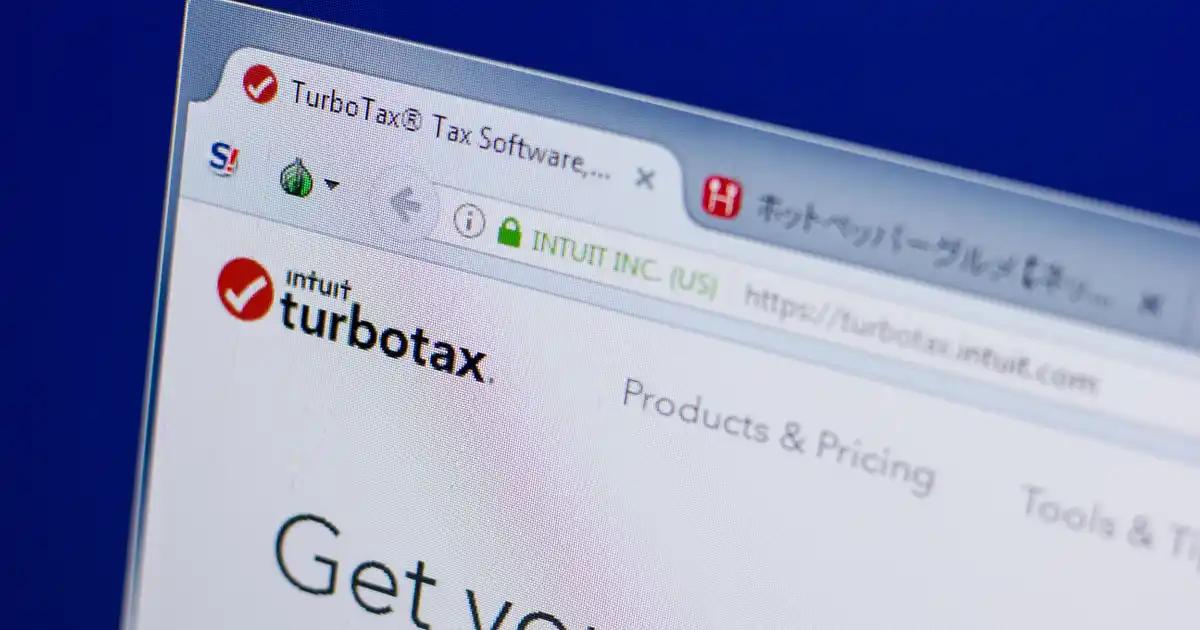 Shutterstock
ShutterstockOther Options for Free Tax Filing: CashApp Taxes
CashApp Taxes may sound like a new product, but it’s actually just the new name for Credit Karma Tax. The biggest plus for CashApp Taxes is that it’s completely free and provides free audit defense. You can also file your taxes from your phone.
There are a few downsides to CashApp Taxes, though. This includes the fact that you can only file one state return for free. The service also doesn’t offer support for all tax forms and doesn’t offer live support. Still, if your tax situation is simple then it’s worth considering.
 Shutterstock
ShutterstockConsider Doing a “Dry Run” With a Paid Product
If you have a complex tax situation consider first filling out your forms using your software provider’s paid offering. In essence, the two versions of the software are the same. Paid versions often offer more helpful tips that guide users and make filing easier, though. This trick works best for those with complex tax situations.
Instead of searching for where tax form information goes, you’ll be told exactly where to put it. You can then use that info to expedite the process of filing using the company’s free software. Of course, if you have an incredibly simple tax situation then this is not a good strategy. If your situation is a bit more complex then it might pay to do a dry run with a paid plan.
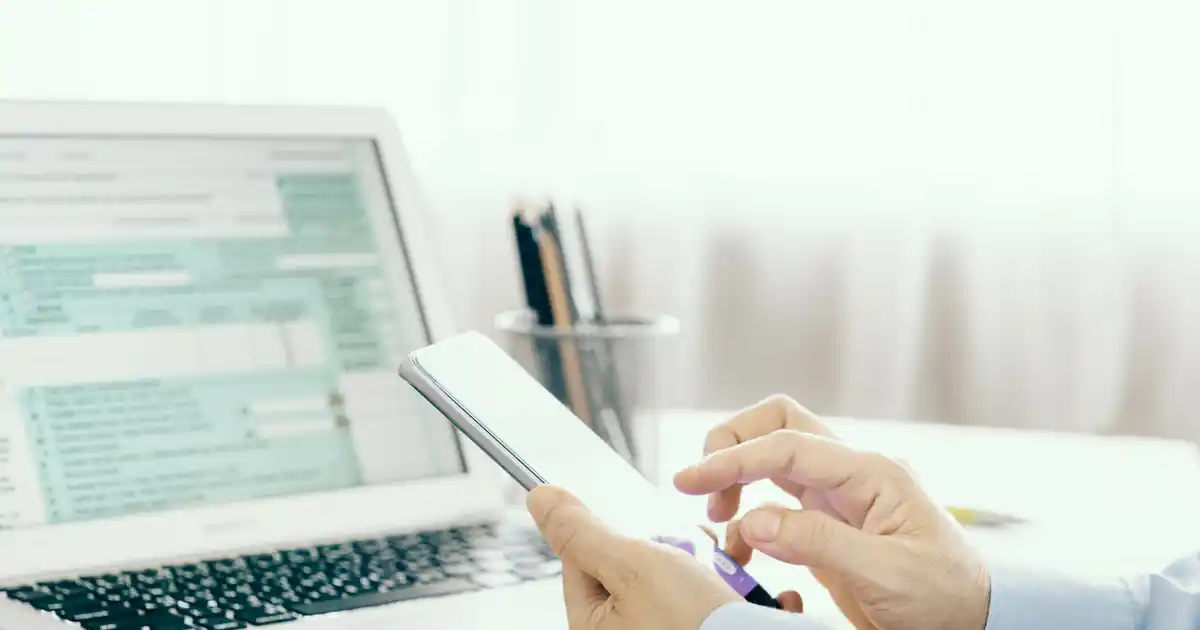 Shutterstock
ShutterstockHow to Get Free Help: Call the IRS
One of the disadvantages of using free tax filing software is that you often don’t get access to live support. However, the IRS itself offers free phone support. Individuals can reach the IRS at 1-800-829-1040 from 7 a.m. to 7 p.m. local time Monday-Friday. Before getting help you will have to verify your identity. Be sure to have your prior-year tax return ready as well as your social security number.
The IRS estimates wait times of around 13 minutes, with longer wait times on Mondays and Tuesdays. The filing deadline day is also forecast to have longer wait times, too. Getting on the phone with the IRS may sound like a hassle. However, it keeps money in your pocket as many tax filing software companies charge a fee for live support.
 Shutterstock
ShutterstockHow to Get Free Help: The IRS Interactive Tax Assistant
The Interactive Tax Assistant (ITA) is an IRS tool that offers filers free tax support. The ITA is basically a wiki filled with articles answering common tax questions. Articles are available in both English and Spanish.
The ITA is somewhat limited in its scope but does provide official answers to common questions. These include questions about deducting specific forms of loan interest, tax credit eligibility and filing taxes from abroad.
 Shutterstock
ShutterstockHow to Get Free Help: Ask Reddit
Reddit can be a surprisingly good option for tax help. It has many “subreddits” or communities where people ask for financial advice. These include r/tax, r/personalfinance, and r/taxhelp. Of the three, personal finance is the largest community, although it is not dedicated strictly to tax-related conversations.
One thing worth noting is that you are not guaranteed a response if you post a tax question to Reddit. Still, Reddit users tend to be very helpful. Additionally, there is a good chance your question may have already been asked and answered. Before posting, search the subreddit first.
One final warning, though: don’t take unverified tax advice from strangers on the internet as gospel. While the helpful Reddit communities can definitely point you in the right direction, make sure you verify their advice before you implement it. You (and only you) will be held responsible for errors on your tax return.








