- UX and UI designers are well-paid and in high demand across the country.
- Several tech companies no longer require applicants to have college degrees.
- Free UX/UI designer courses can help you learn and hone the necessary skills.
UX/UI designers are greatly in demand. In fact, BrainStation says an Adobe study found that 87% of managers said hiring more UX designers was their top priority. Generally speaking, UX/UI designers are also well-paid. According to Salary.com, the average salary for UX/UI jobs is $118,141.
Given these points, you might be considering a career in UX/UI. But how do you get the job without a degree or prior experience? We’ve rounded up five free UX/UI designer courses that can help, plus other tips for breaking into the industry.
UX vs. UI: What’s the Difference?
First things first: While UX and UI design go hand-in-hand, they are different. After all, UX stands for user experience, and UI stands for user interface. In other words, UX design focuses on the user’s experience using the product, and UI design zeros in on the product’s aesthetics.
As CareerFoundry puts it, “UX design is all about the overall feel of the experience, while UI design is all about how the product’s interfaces look and function.” Of course, UX design and UI design overlap and complement each other.
 Source: Shutterstock
Source: ShutterstockWhat Do UX Designers Do?
Now that we’ve gotten that out of the way, we can dig into the details of what each role entails. According to CareerFoundry, everyday tasks that UX designers tackle include:
- Competitor and customer analysis
- Content development
- Wireframing
- Testing and iteration
- Coordinating with developers
As a result, UX designing is a multifaceted job that taps into several skills. In a way, UX designers are project managers, designers, and researchers all wrapped up into one role.
 Source: Shutterstock
Source: ShutterstockWhat Do UI Designers Do?
On the other hand, UI designers focus on the look and feel of the product. So, a UI designer ensures the product has a cohesive, aesthetically-pleasing design. According to CareerFoundry, some of the everyday tasks UI designers handle include:
- Branding and graphic development
- User guides and storylines
- UI prototyping
- Adaptation to all device screen sizes
- Implementation with developer
Similar to UX designers, UI designers wear many hats. They’re part graphic designer, part researcher, and part project manager. Additionally, the source says UI designers can benefit from learning how to code.
 Source: Shutterstock
Source: ShutterstockBreak Into UX/UI Without Industry Experience
While it can certainly help to have a relevant degree and industry experience, it isn’t necessarily a requirement. In fact, several leading tech companies no longer require a college degree for some of their top jobs. According to Glassdoor, those companies include Google, Apple, and IBM.
Take IBM, for example. CNBC says that “the company is now focusing on skills-based hiring rather than credentials.” So, how do you learn and hone the necessary skills? That’s where free UX/UI designer courses come in.
 Source: Shutterstock
Source: ShutterstockCareerFoundry’s UX Design Short Course
In addition to paid certificate programs, CareerFoundry offers a free UX Design Short Course. This course is self-paced and designed for beginners. So, it can be a great way to dip your toes into UX design without investing a lot of time or money.
It consists of six daily lessons that each take about 15 minutes to complete. Every lesson includes a video introduction, written lesson, hands-on task, and interactive quiz. The course covers topics ranging from UX design skills to portfolio tips.
 Source: Shutterstock
Source: ShutterstockThe Gymnasium’s UX Fundamentals
The Gymnasium’s UX Fundamentals is another free course to consider. Unlike CareerFoundry’s UX Design Short Course, it’s less a basic overview and more a deep dive into applying UX design principles. As a result, it could be a good fit for those with some design experience.
Among other things, you’ll learn how to create user personas, quickly make wireframes and prototypes, and conduct user testing. Since this course gets into the nitty-gritty of UX design, it lists a prerequisite of at least three years of graphic design or web design experience.
 Source: Shutterstock
Source: ShutterstockAccenture’s Digital Skills: User Experience on FutureLearn
This free Digital Skills: User Experience course is created by Accenture, a respected technology company that made Fortune‘s World’s Most Admired Companies for the 20th consecutive year in 2022. In this three-week course, you’ll learn the foundations of UX design.
For instance, it explains concepts like “good usability” and the importance of data analysis. It’s meant for a variety of learners, from beginners to those developing existing UX skills. So, you don’t need any previous experience to sign up.
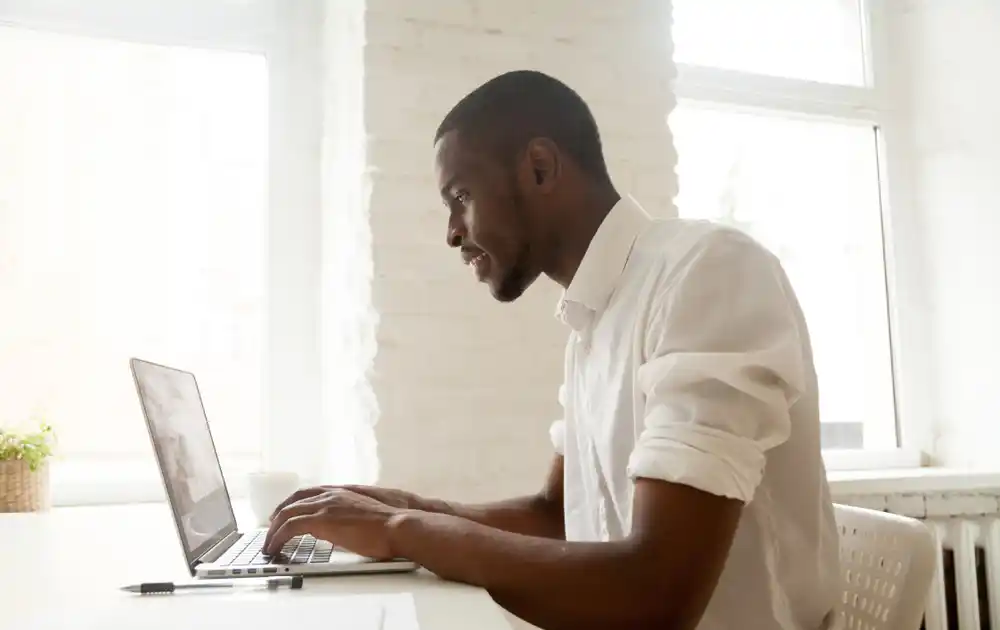 Source: Shutterstock
Source: ShutterstockBecome a User Experience Designer by LinkedIn Learning
If you start a free 30-day LinkedIn Learning trial, then you can access the Become a User Experience Designer course. It’s made up of 10 lessons designed to help you achieve a career in UX design. The course provides about nine hours of content, so it can be completed within the trial.
It can help you learn and apply UX design principles, create wireframes, and build a portfolio. At its core, this course can help you understand modern design concepts and become a modern user experience designer.
 Source: Shutterstock
Source: ShutterstockUI/UX Design Specialization by CalArts on Coursera
Created by the California Institute of the Arts, the UI/UX Design Specialization course is a comprehensive user experience and user interface program. It takes about four months to complete if you devote 5 hours a week to it.
In this course, you’ll receive skills-based instruction and work on a hands-on project. It’s a beginner-level course, so no experience is required. While you can audit the course for free, it costs money to earn a shareable certificate. However, financial aid is available.
 Source: Shutterstock
Source: ShutterstockMore Ways to Gain Experience and Build Your Portfolio
Besides free UX/UI designer courses, there are even more ways to sharpen the skills you’ll need to break into the industry. For instance, you could volunteer to tackle a UX or UI project for a non-profit or small business. You could also look into hackathons to gain more hands-on experience.
Then you’ll have more examples of your work, including real-world projects, to add to your portfolio. Additionally, consider joining a UX community to make connections in the industry. The UX Design Institute says UX communities can “expand your network and mind.”
 Source: Shutterstock
Source: ShutterstockSites That Can Help Your Job Hunt
Once you build a portfolio and write the perfect resume, it’s time to find a job. Here are five sites that can help you start your UX/UI career:
- Indeed: Search and apply for UX/UI jobs at companies all over the world
- LinkedIn: Network, make connections, and search and apply for UI/UX jobs
- Upwork: Online platform for freelancers, including UI/UX designers
- Meetup: Meet local UX/UI designers and make helpful connections
- Glassdoor: See employee reviews, salaries, and search and apply for jobs
 Source: Shutterstock
Source: ShutterstockWhere Are UX/UI Designers in Demand?
Companies across the country need UX and UI designers. However, demand is especially high in certain cities. Adobe says these are the top eight cities for UX designers:
- San Francisco, California
- San Diego, California
- Seattle, Washington
- Redmond, Washington
- Boston, Massachusetts
- New York, New York
- Chicago, Illinois
- Austin, Texas
This list is based on a combination of factors, including the number of available jobs, average salaries, and quality of life. If you don’t already live near any of these cities and don’t plan to move, there is good news: UX and UI designers can find well-paying jobs nationwide.
 Source: Shutterstock
Source: Shutterstock







