Trying to find ways to make a bit of extra cash? There’s an app for that, as the famous marketing slogan for Apple’s App Store goes. (Don’t worry, Android users, there’s plenty of options here for you too.) There are dozens of smartphone apps that offer you a small monetary reward for completing various tasks.
For the purposes of this article, we’re going to avoid the gig-economy apps. You know, Uber or DoorDash and other similar apps. These are essentially offering you a part-time job (but with any actual benefits of being an employee, which is a whole other discussion). Instead, we’re going to focus on apps that offer payments for much simpler things. If you’re trying to pad your budget without a ton of extra effort, check out these 12 apps that pay you to use them.
Survey Junkie
Survey Junkie, as you might have guessed from the name, is a survey taking app. While there are plenty of services like this around the internet, Survey Junkie is one of the biggest. They also happen to be near the top of the pile in terms of both payment amount and ease of payment.
Just create a free account with the app and fill out relevant sections about yourself. That will tell the app which surveys are most relevant to you. Companies will obviously use your answers as part of their larger market research projects, but you’ll earn money for doing your part. Once you get at least $5 in your account, you can cash out via PayPal, direct transfer, or convert it to gift cards.
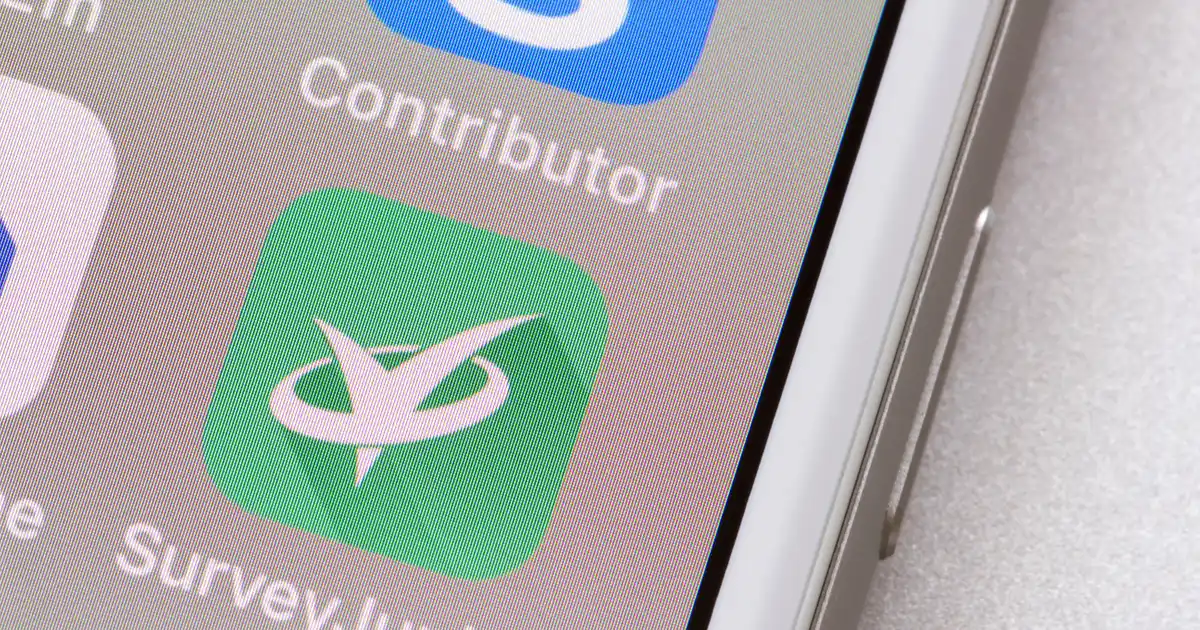 Shutterstock
ShutterstockSwagbucks
Swagbucks has surveys to complete too, but also offers many more ways to earn money. You can fill out daily polls, play games, download and try certain apps, do online shopping, watch videos, and even search the web. Naturally, all your activity is carefully tracked and you’ll be paid in exchange for handing over your data.
Swagbucks has a strong reputation, handing out over 7,000 gift cards every single day (according to them, at least). Swagbucks is available for both iOS and Android, plus there’s also a web version. The rewards vary, but you can collect via PayPal or gift cards from places like Amazon, Boston Pizza, Walmart, or Best Buy. You can even send your earnings to a favorite charity, if you like.
 Shutterstock
ShutterstockRakuten
Rakuten is one of the best cash-back apps on the market today. Basically, it’s a website that offers you a certain percentage back when you shop online at certain stores. There’s also a browser extension that keeps you logged in. And of course, there’s an app you can use too. While using the app, you can shop online and earn cashback. There’s also rewards for getting Lyft rides.
The best part about Rakuten is the sheer amount of retailers they are partnered with. It’s literally thousands of different stores that let you earn cashback. Rakuten will send you a check every quarter for the money earned. Or you can request a PayPal transfer at any time, as long as you have at least $5 in your account.
 Shutterstock
ShutterstockFetch Rewards
Unlike Rakuten, which is ideal for online shopping, Fetch is much simpler. It’s an extremely user-friendly app for earning grocery rewards. You don’t have to pre-load offers or plan out a week’s worth of meals ahead of time. Instead, Fetch just lets you shop for whatever you want. Afterwards, you upload your receipt via the app. Simple.
Certain brands are worth more points than others (and some are sadly not worth any points). If you regularly buy partnered brands like Pepsi, Aquafina, Maxwell House, or Kraft, though, you’ll definitely start building up points. Fetch doesn’t only deal with food, either. If you regularly buy personal care or baby products at the grocery store, you can earn even more.
Once you have at least 3,000 points ($3 in value), you can redeem it for a gift card to dozens of common stores. Fetch is simple and mostly passive. Just upload those receipts and let your free money build up.
 Shutterstock
ShutterstockAcorns
Let’s shift gears here for a bit. Forget the cashback or survey apps, if that’s not your thing. There are plenty of other apps that offer free money too. Specifically, let’s focus on a couple that deal with banking and/or investing. The first option is Acorns, which offers both banking and investing options.
You can get a one-time $75 bonus for opening an Acorns Checking account and attaching two direct deposit or payment options to it. That’s the free money part. The other handy feature is what Acorns calls micro-investing. Every time you use your Acorns debit card to buy something, it automatically rounds the cost up to the nearest dollar and invests it. For example, if your morning latte costs $4.40, Acorns will round up to an even $5 and invest that sixty cents for you. It may not seem like a lot, but this kind of passive investing adds up over the months and years.
 Shutterstock
ShutterstockRobinhood
You may remember hearing about Robinhood for its role in the GameStop short squeeze saga. It’s a free brokerage app that you use for buying and selling stocks. Unlike a 401(k) or IRA plan, there’s no investment guidance offered. You have to pick your own stocks and hope they do well. Robinhood also lets you trade in ETFs, precious metals, cryptocurrency, and even fractional shares.
As for paying you to use it, Robinhood offers up to $225 in free stocks to new brokerage accounts. The individual shares are only going to be worth between $2 and $10, but it’s still a free asset. You’ll need to check out their brokerage account promotions in order to take advantage of this freebie.
 Shutterstock
ShutterstockHealthyWage
If you want to get in better shape and get paid in the process, check out HealthyWage. It’s a weight loss challenge app that lets you bet on yourself — literally. You can use their calculator to set yourself a weight loss goal and a time frame. The minimum goal is losing 10% of your current weight. You also have to place at least a $100 bet on yourself. After you confirm your starting weight with a weigh in video, the rest is up to you.
When you reach your weight loss goal, you again verify with a weigh in video. Your bet is paid out, and often with 7% interest. The downside, obviously, is that you lose the bet if you fail to reach your goal weight. And life has a nasty habit of getting in the way of your best laid plans. An injury or other medical setback could disrupt your progress, so be careful about betting on yourself with HealthyWage. On the other hand, it could be just the motivation you need to finally shed those extra pounds.
 Shutterstock
ShutterstockRover
Remember when we promised not to include gig economy apps? Well, we’re blurring the lines a little bit by adding Rover to our list of apps that will pay you. It’s technically an app where you offer your pet-related services. However, if you love spending time with animals and are looking for reasons to take more walks around your city, Rover will let you earn money while you do it.
The most common paying jobs on Rover are dog walking, boarding, and house sitting. You set up your profile, list the services you’re capable of doing, and the dates you are free. You can even set your own prices, with the average dog walker earning more than $20 an hour. Rover workers are also protected by $1 million in liability insurance, should a human or pet get hurt on the job.
 Shutterstock
ShutterstockNeighbor.com
Neighbor.com is great for cashing in on some things you’re not really using. Think of it as an “Airbnb for other people’s stuff.” The basic premise is that it’s a simple way to rent out any excess space you have to other people in your neighborhood. We’re talking extra storage space in your garage, shed, or spare bedroom, or even a surplus parking spot in your driveway.
This passive income stream can earn you hundreds of dollars a year, just by letting someone store their things in that empty corner of your basement. Or by letting them stash their BBQ and bike in your garage over the winter. The app comes with its insurance policy, in case anyone’s belongings get damaged. The automated payments mean you don’t have to shake down your neighbors for payment. There’s also an easy communication platform so that users can arrange convenient times to drop off or pick up the stuff they’ve stashed in your place.
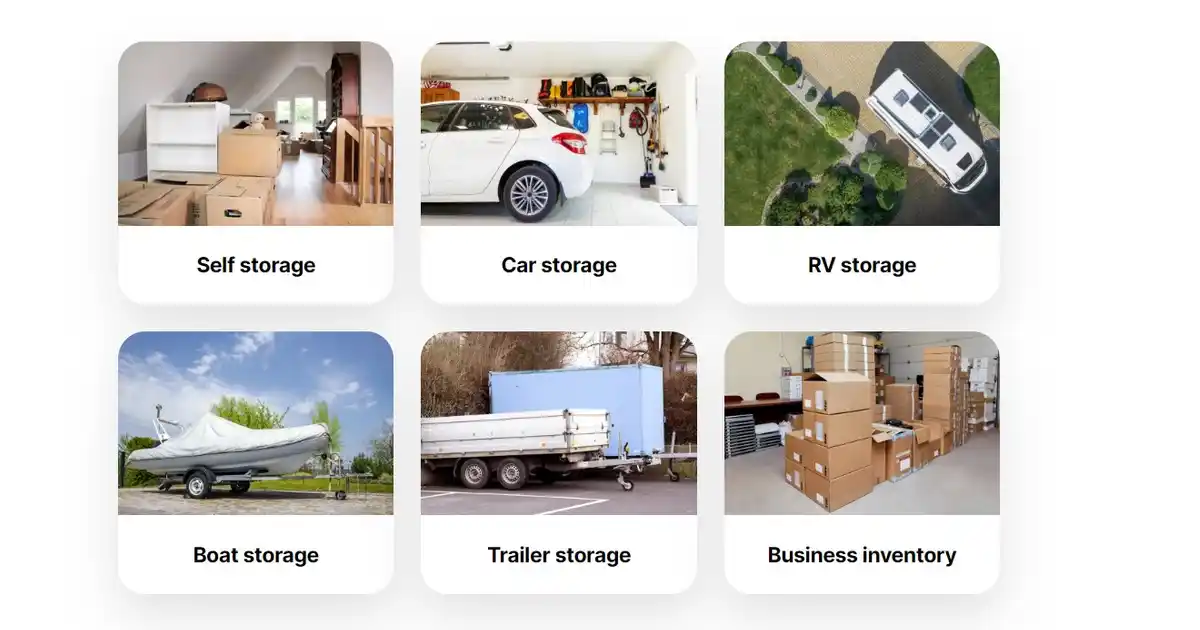 Screenshot: Neighbor.com
Screenshot: Neighbor.comNielsen Panel
Nielsen is a market research company, although they are most famously known for their system of TV ratings. They do much more than determine how popular TV shows are, though. They also have data about how people use the internet, and they want to pay you to participate.
Their “Computer and Mobile Panel” will collect your internet usage data in exchange for credits. Those credits can be redeemed for free gift cards to popular retailers or restaurants. You can get $50 a year for adding a mobile device. Registering your PC doesn’t pay directly, but earns sweepstakes entries. Nielsen offers an average of $10,000 per month in sweepstakes prizes every month. It’s an easy, passive way to earn money — as long as you don’t mind companies having access to your data. Privacy advocated need not apply.
 Shutterstock
ShutterstockField Agent
Now we’re getting into some off-beat apps. Field Agent is a mystery shopping app. It will display mystery shopping gigs in your area, the rules for completing them, and how much they pay. After you’ve made your free account, you can accept the tasks and earn money. The typical asks are for the following things:
- Visiting stores and checking whether products are in stock or rating customer service.
- Taking photos of displays or stocked shelves.
- Offering pay for buying a certain product or service, and then providing feedback.
Most Field Agent jobs pay a few dollars each. You can’t do it for a living, but it may be a handy way to earn a few extra bucks if you live near a major shopping center. There’s no minimum payment requirement, so you can request to be paid via PayPal at any time.
 Shutterstock
ShutterstockPoshmark
If you have a closet or dresser (or both) full of old clothes, it might be time to make a Poshmark account. It has over a million users, all hoping to snap up new wardrobe pieces at discounted prices. The real appeal of Poshmark is how easy it is to use. You can list your items, complete with description, some photos, and your price.
When something sells, Poshmark lets you print a prepaid shipping label. Then you find a suitable shipping method, slap on the label, and send it off. Poshmark takes care of collecting payment and putting it in your account. They do take a fee, though, since they have to make money too. They charge $2.95 for sales under $15 and 20% of anything over $15. That may seem like a steep cut, but Poshmark’s ultra easy-to-use system probably makes it worth it.
 Shutterstock
Shutterstock