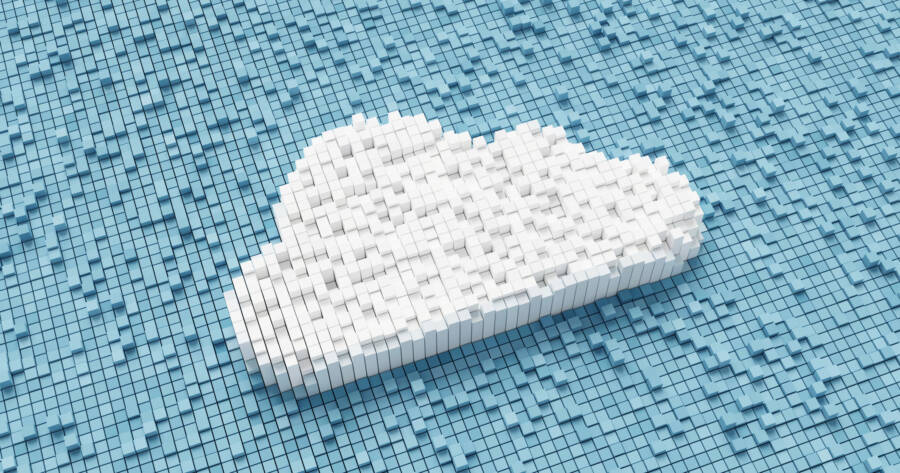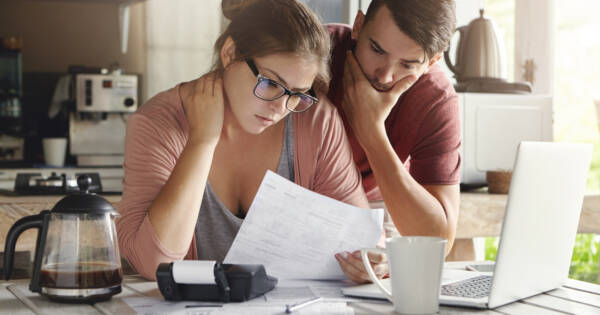Cloud storage has become essential. While some cloud storage services charge money, others provide cloud storage for free. If you’re interested in cloud storage, you can find free options with an online search right now.
Cloud storage has several advantages. For instance, it not only offers secure backups for your data but also frees up much-needed space on your devices and grants access to your stored items from any location.
Free and Affordable Cloud Storage Services
Many cloud storage providers have a pricing structure, however, several services offer a specific amount of storage for free. Most users don’t require massive cloud storage capacities, so it’s feasible to store a considerable number of files in the cloud without paying a dime. Let’s take a look at cloud storage providers who deliver free or budget-friendly storage solutions.
Google Drive
Google Drive supplies free storage to individuals, families, and businesses alike. Google allocates 15GB of complimentary storage to all users. Besides storing your files on Google Drive, this cloud platform allows you to create documents and spreadsheets, manage office tasks with G Suite, and store photos and videos. Google Drive also enables you to share, modify, and collaborate on files with others from any location and is available as an app for virtually every smart device.
Microsoft OneDrive
Microsoft’s OneDrive comes pre-installed in Windows operating systems, eliminating the need for additional downloads for PC users. The Microsoft Photo application can synchronize your images across all your devices, while Mac users can download an app to synchronize materials across Apple devices. OneDrive grants 5GB of storage for free to any Windows device owner, and Office 365 subscribers receive up to 1TB of free space.
Dropbox
Dropbox ranks among the most well-known cloud storage services. It enables you to create presentations, collaborate remotely, allow multiple users to view and comment on your files, and restore or recover any material you’ve worked on within the past 120 days. Dropbox presents 2GB of free storage. You can purchase more space if required.
MEGA
MEGA immediately grants 20GB of free storage, suitable for storage or file sharing. Access MEGA from iOS, Android, Blackberry, and Windows devices. MEGAsync, a tool provided by the service, allows Windows, Mac, and Linux users to drag and drop files into a folder for effortless MEGA storage.
Save Money By Opting for Free Cloud Storage
Is it necessary to pay for cloud storage? Given the range of free storage choices, the answer is no for many users. Why spend money on storage when you can securely store your files in the cloud for free? Regardless of the service they select, many users can find one that meets their requirements without incurring a monthly expense.
To decide on a cloud storage provider, you should compare the various options on the market. Determine the amount of space you need, and then evaluate the features of each reputable cloud storage company. Undertaking a thorough comparison online is a good approach to help you find the right fit for your specific situation.
Additional Cloud Storage Strategies
To maximize your free cloud storage experience, consider these possible strategies.
- Combine Multiple Free Services: You can use multiple free cloud storage services simultaneously to increase your overall storage capacity without paying extra.
- Take Advantage of Referral Programs: Some cloud storage providers offer referral programs that reward you with additional free storage when you invite friends or colleagues to sign up for their service.
- Regularly Clean Up Your Cloud Storage: Periodically review your stored files and delete unnecessary or outdated items. This will help you stay within the free storage limits and ensure your cloud storage remains organized.
- Utilize File Compression: Compressing files before uploading them to the cloud can save a significant amount of storage space.
- Prioritize Important Files: Store only essential files in the cloud, such as documents, photos, and videos you can’t afford to lose. This way, you can optimize your free storage capacity and keep your most important files secure.
The Bottom Line
With a variety of free and low-cost cloud storage options available, there’s no need for many users to pay for cloud storage. Carefully assess your storage requirements and compare the different providers to find the most suitable solution that doesn’t break the bank. By employing smart strategies and taking advantage of the free options available, you can save money on cloud storage while keeping your files safe and accessible.