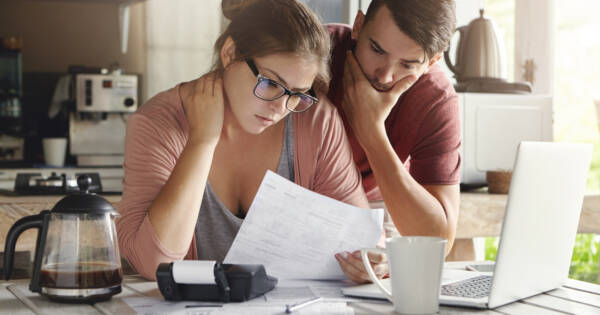Setting up a monthly budget for you and your household is one of the first steps of smart financial management. However, it’s also something many of us struggle with. We know it’s important but seeing exactly how our money is being spent each month can be an uncomfortable experience. Better to just spend less than you make and not worry so much about it, right?
Fortunately, managing a budget is much easier than it used to be. Gone are the days of writing everything out on a sheet of paper and entering numbers into a calculator. We now have personal finance apps to handle much of the heavy lifting, allowing us peace of mind over our budgets. But with hundreds of apps out there that pretty much do the same thing, where do you even start?
If you’re looking for an app to manage your budget, we suggest taking a look at one of the nine below. They all do things a little differently but are some of the best you’re going to find.
[Note: While many budgeting apps are available free of charge, some do charge a monthly fee. We’ve made sure to clearly indicate which apps are free and which ones are a premium service.]
10. Personal Capital
Cost: Free
Available On: iOS, Android, and Desktop
Personal Capital is mostly an investment management service. It uses robo-advisors combined with human experts to build your savings. However, it also includes a bunch of free budgeting tools, which is why it still deserves a spot on this list. The free app can help you track your spending, monitor your accounts, and keep track of your IRAs or 401(k)s. You can even plug in your mortgage and other loans, so all your numbers are in one handy place.
Personal Capital also lets you place different spending into separate categories. This can be a great way to see if you’re overspending in a certain area, or not contributing enough to your savings. This app also includes a neat net worth tracker, so you can track your long term wealth building too.
9. Unsplurge
Cost: Free
Available On: iOS
Unsplurge works a little differently than many of the other budgeting apps on this list. Instead of being a total budget management tool, Unsplurge is designed to help you save up for a specific item. You might use Unsplurge to save up for a vacation, a new car, or a down payment on a house. Once you set a saving goal, you can use Unsplurge to track your daily savings. These include not just money you consciously set aside, but micro-savings on everyday purchases like food and gas.
Unsplurge also has a Spouse-Saving feature, which allows you to sync your account with another person to save money twice as fast! If you find saving money difficult within your current budget, Unsplurge is a fun app that helps you direct your money towards the things you really want.
8. Spending Tracker
Cost: Free
Available On: iOS, Android
If you don’t mind some manual data input, Spending Tracker may be right for you. The app is ideal for personal finance newbies who may find looking at lots of numbers and data overwhelming. Spending Tracker works on a pretty basic budgeting system. You enter your income, then manually enter the amount you spend each time you make a purchase or pay a bill. This becomes much more effective if you use the app’s “Budget Mode”, where you set a monthly spending limit and track how close you are to reaching your cap.
As mentioned off the top, the downside of Spending Tracker is that it doesn’t sync with your bank accounts. It’s up to you to input your spending habits, which may be too much work for some. However, it’s something you should consider trying, as closely monitoring where your money goes is one of the best budgeting habits you can develop.
7. PocketGuard
Cost: Free
Available On: iOS, Android, Desktop, Apple Watch
PocketGuard is a versatile budgeting app focused on helping you “spend more time living, while staying on top of your finances.” The main thing PocketGuard has going for it is ease of use and providing an overall picture of your financial health. The layout is sleek, with simple navigation between accounts, transactions, and other insights. Like other budgeting apps, PocketGuard syncs with your financial accounts and tracks your income, savings, and expenditures month-by-month.
One useful feature is that PocketGuard will analyze your bills and look for ways to save money on them. You’ll also know what’s safe to spend thanks to the “in my pocket” feature, which tracks any money left over after you’ve paid bills and set aside savings. Best of all, PocketGuard is available everywhere, so it’s not just an iOS exclusive like a few apps on this list. You can get it on iPhone and Android devices, as well as desktop and even Apple Watch.
6. BUDGT
Cost: Free
Available On: iOS
For those who want to focus closely on their daily spending habits, BUDGT may suit your needs. BUDGT was designed with students and small income earners in mind, as it creates a new budget for you each day based on how much you’ve already spent during the month. The advantage of this is it allows you to see how well you’re sticking to your budget each day and (hopefully) resist making unnecessary purchases.
You’ll also be able to see whether you’re on track to save or lose money by the end of the month and make adjustments as you go. BUDGT isn’t too advanced in terms of features, but its simple layout makes it a great first app for personal finance novices.
5. Clarity Money
Cost: Free
Available On: iOS, Android
If you have a lot of subscription services (at this point, who doesn’t?), this is the app for you. Clarity Money does most of the usual things you’d expect from a budgeting app, such as linking your financial accounts and tracking spending. However, it also keeps track of recurring expenses — Netflix, Spotify, gym memberships — and lets you know about price increases and reductions. If there’s a service that’s eating up too much of your money, Clarity Money can help cancel them.
Why is this important? With the number of recurring expenses we all have, it can be easy to overlook all the $10 a month fees. By taking a look at these costs all at once, Clarity Money provides more control over where your money is going each month.
As of April 2019, Clarity Money is now integrated with Marcus by Goldman Sachs. It’s still free to use, but now offers fixed-rate personal loans and high-yield savings accounts.
4. Goodbudget
Cost: $0 for free plan; $6/month or $50/year for plus plan
Available On: iOS, Android
You’ve likely heard of the envelope system, a budgeting method popularized by financial guru Dave Ramsey. It’s an effective way of tackling your finances, but requires physical currency to do properly. Fortunately, Goodbudget operates on the same principles of the envelope system, but lets you do it all digitally. Goodbudget works by letting you put aside portions of your monthly income into different “envelopes” for things like groceries or leisure. You take money out of envelopes for different expenses and once it’s gone, you stop spending in that category.
Like the real envelope system, it’s a great way to see where your money is going. However, Goodbudget takes some discipline to be effective, as it lacks the algorithm-based tracking found in some other apps. Goodbudget comes in two pricing tiers. The free plan gets you 10 regular envelopes and 10 annual envelopes. For $6 a month or $50 a year, the plus plan offers unlimited envelopes, as well as email support.
3. You Need a Budget (YNAB)
Cost: Free 34-day trial; after, $6.99/month ($83.99/ year)
Available On: iOS, Android, Desktop
For those who want to get a little more advanced with their budgeting, You Need a Budget (YNAB) is a popular option. What sets YNAB apart from other budgeting apps is its focus on giving every dollar of your income a job. Essentially, every dollar is put towards paying bills, saving, or investing. The thinking behind that is categorizing your spending into pie charts is only so effective. To get a true sense of how your money is being spent, you need to account for every dollar.
YNAB claims its users save an average of $600 after two months and more than $6,000 after their first year. Unfortunately, these savings come with a cost, as YNAB charges $6.99 a month ($83.99 annually) after a free 34-day trial. That cost will be a major barrier for some so give YNAB a try for a month first to see if it’s worth your investment.
2. Albert
Cost: Free, with Premium version starting at $4 per month.
Available On: iOS, Android
Robo-investing has become increasingly popular thanks to serves like Wealthsimple, but did you know you can budget on autopilot too? Albert syncs with your financial accounts (banking, loans, credit cards, etc.) and analyzes stats such as your income, spending, and budget. It then uses proprietary algorithms to determine how much you can safely save each month and automatically transfers that amount to the app’s saving feature (Albert Savings). Albert makes these transfers two or three times a week, in amounts ranging from $5 to $30. The best part is that these funds can be withdrawn at any time with no fees.
While the base version of Albert is free, the premium version is well worth the money. Starting at $4 (Albert lets you pay what you think is fair), the premium service adds Albert Genius. That allows you to text financial questions to Albert’s team of experts at any time. Additionally, Albert Genius subscribers receive a bonus $1 for every $100 saved over the course of a year. Easy to use and offering better interest rates than a traditional savings account, Albert is one of the best “set it and forget it” options on the market.
1. Mint
Cost: Free
Available On: iOS, Android
Mint is the most popular name in budgeting apps and for good reason. The app’s simplified, feature-rich approach to personal finance has made it a great starting point for anyone trying to get their budget under control. Although Mint allows you to track bills and even receive a free credit score, its budgeting features are the main reason you’ll want it in your life.
By syncing your bank, loan, and credit card accounts, Mint tracks your spending and splits it into different categories. These include “Entertainment,” “Food & Dining” and “Shopping.” It’s a great way to see exactly where your money is going each month, but the best part is Mint suggests ways you can save by cutting your spending in each category.
While Mint isn’t as useful as it once was now that it no longer supports bill payment, it’s still one of the most intuitive and secure budgeting apps on the market.
 Shutterstock
Shutterstock